脚本安装
支持系统:CentOS 6+、Debian 8+、Ubuntu 14+。
注意:如果服务器有重要的数据,建议安装前先备份好数据,特别是CentOS系统。
运行以下命令:
#过程有2步,第1步安装相应的内核,第2步开启内核对应的加速
wget -N --no-check-certificate "https://raw.githubusercontent.com/chiakge/Linux-NetSpeed/master/tcp.sh" && chmod +x tcp.sh && ./tcp.sh
.png)
使用脚本后会出现如下选项:
根据自己需求操作,重启后再使用./tcp.sh命令接着操作。
.png)
如果在删除内核环节出现这样一张图
注意选择NO,然后根据提示重启系统。
Debian9手动安装方法:
更换内核:
#安装4.9.0-4-amd64内核
apt update
wget --no-check-certificate https://debian.sipwise.com/debian-security/pool/main/l/linux/linux-image-4.9.0-4-amd64_4.9.65-3+deb9u1_amd64.deb
dpkg -i linux-image-4.9.0-4-amd64*.deb
#查看所有内核
dpkg -l|grep linux-image
#卸载其他内核
apt-get purge <旧内核名称>
#内核更新
update-grub
#重启
reboot安装锐速:
bash <(wget --no-check-certificate -qO- https://github.com/MoeClub/lotServer/raw/master/Install.sh) install© 版权声明
文章版权归作者所有,未经允许请勿转载。
THE END

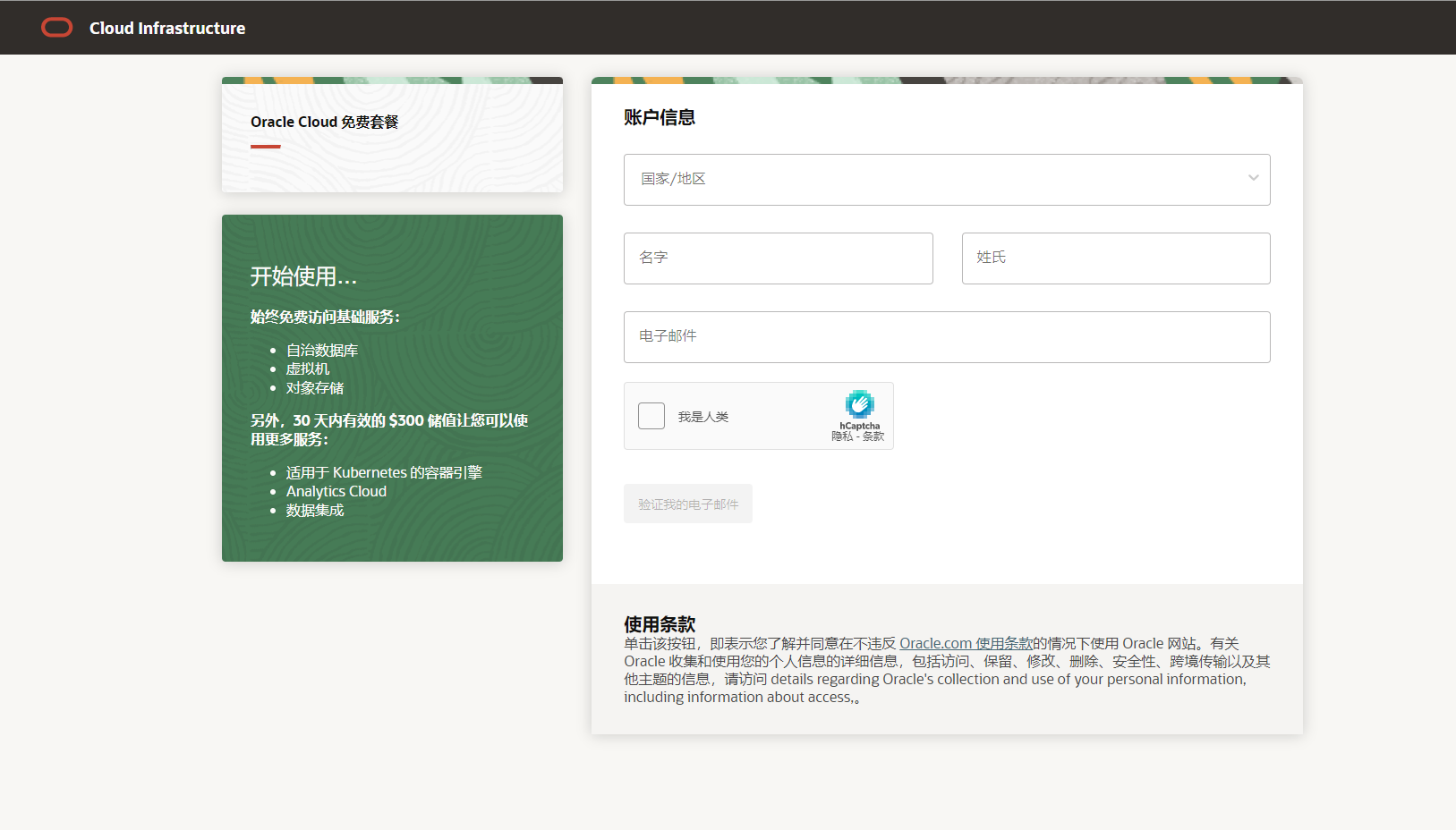




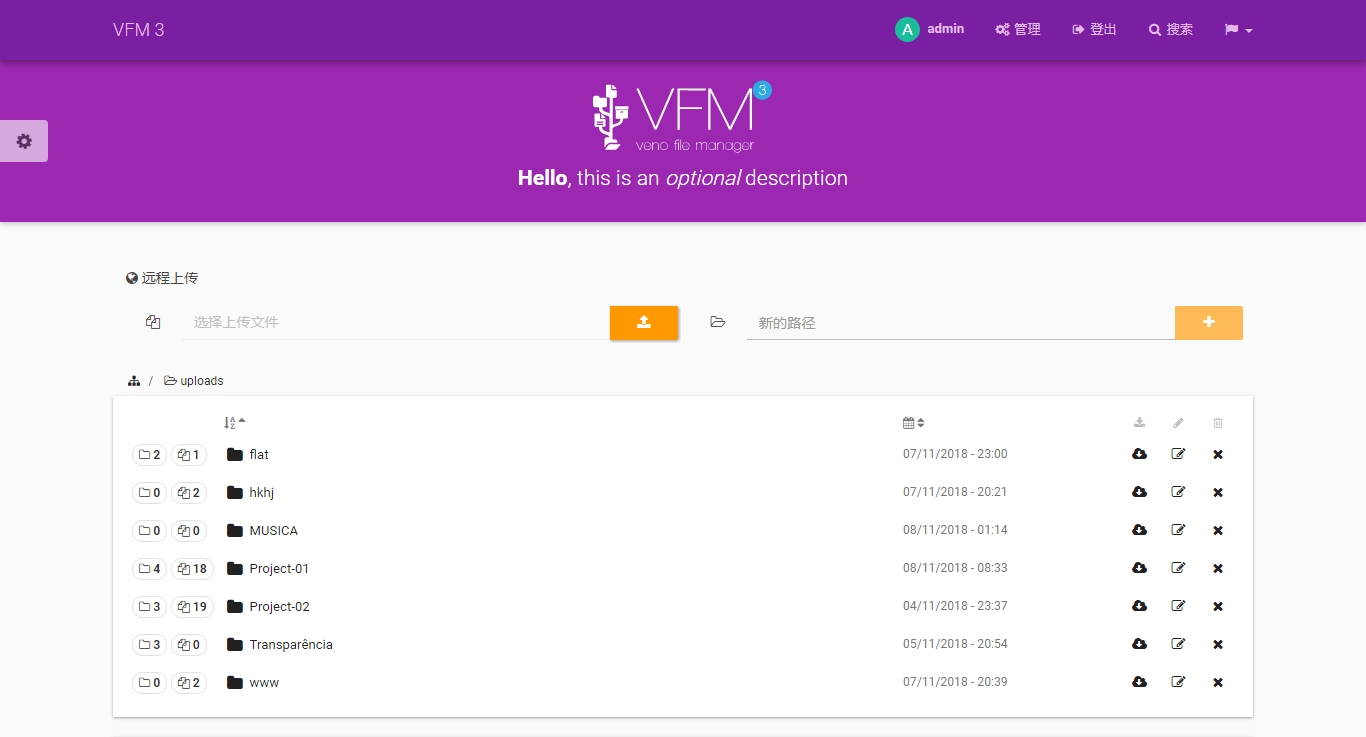



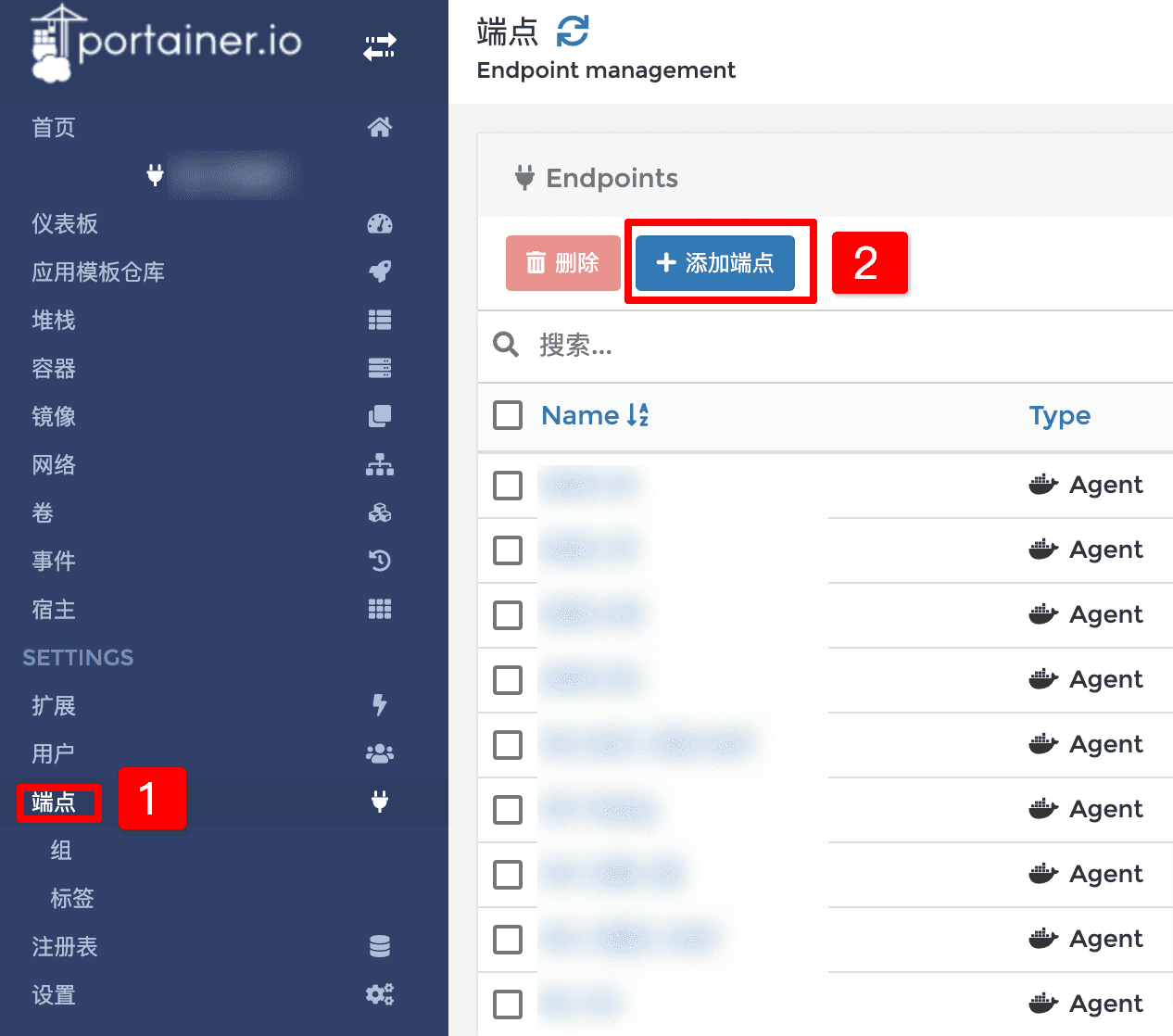


暂无评论内容